If you are new to SolidWorks, or you want to refresh your CAD skills, then these set of SolidWorks tutorials are right for you. SolidWorks is one of the most widely-used 3D CAD softwares available in the market. From engineering students to large design firms, SolidWorks is the go-to modeling tool.
If you are in the field of mechanical, civil, and other types of engineers, you will need to learn SolidWorks at some point in your career. SolidWorks allows the designer to create a 3D model of any object they desire. This object can then be sent to be manufactured at a fabrication facility or with new 3D printing technology, you can even manufacture it yourself!
Best Way to Learn SolidWorks
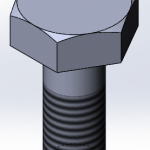
SolidWorks for beginners can have a slight learning curve. Since it is widely used in the industry, it is worthwhile to take the time to learn it because your next or current job may require it. The best way to learn SolidWorks is to learn from step-by-step tutorials, video tutorials, or even [easyazon_link asin=”1118508408″ locale=”US” new_window=”default” nofollow=”default” tag=”cad1208-20″ add_to_cart=”default” cloaking=”default” localization=”default” popups=”default”]books[/easyazon_link].
However, we at 12CAD.com believe in step-by-step tutorials since the person can do it at their own pace. We will be adding numerous hands-on tutorials with real examples. Each tutorial will consist of a 3D model that you will be able to create yourself.
SolidWorks Drawing Tutorial
Below you will find a series of tutorials. We will be constantly adding tutorials for beginners and experts alike. Each tutorial will have steps to follow with corresponding screenshots of the actual SolidWorks windows. Also, we will explain the different menus/options used in the tutorial. This will give you an understanding of the potential of SolidWorks.
Each tutorial will consist of:
- Steps with explanations
- Screenshots/images of SolidWorks software
- Design of a model to showcase the specific features in the tutorial
[ws_table id=”12″]
Final Thoughts
We want to create a free resource for beginners and experts to learn SolidWorks. If you have any thoughts/suggestions or would like to contribute by adding your own tutorial, please leave a comment below or contact us directly. We would love to hear from you.



Comments
13 responses to “SolidWorks Drawing Tutorial and Exercises for Beginners”
[…] out other SolidWorks drawing tutorials and try another one! If you want more 3D exercises, check out the 100 Exercises […]
[…] in SolidWorks that you can use to turn three simple sketches into a coffee cup. This tutorial is a part of the series of tutorials we are creating for all skill […]
[…] Try out the other tutorials here. […]
[…] you’ve just started using SolidWorks, you may find yourself overwhelmed by the number of possible features that you can use to create 3D […]
[…] you’ve already learned how to create a part in SolidWorks, it may not be long until you need to actually use that part in relation to other parts. In […]
[…] Try engraving text on these other SolidWorks tutorials. […]
[…] out the other SolidWorks drawing tutorials to learn […]
[…] If you followed the steps correctly, your model should look like the image above! Congratulations – you’ve successfully added a decal to your part. I hope you found this tutorial useful for creating customized parts in SolidWorks. Try the other tutorials that are available. […]
[…] Make sure to check out similar tutorials by going here. […]
[…] time you need to specify a special view on a drawing, keep these tools in mind. Check out other tutorials about SolidWorks to apply such drawing views to actual designs, i.e. try this cosmetic threads tutorial. Good […]
[…] Configurations are very powerful and can save you a good amount of time. Try to apply some of these techniques to these SolidWorks drawing tutorials. […]
[…] Making a nut is a very important skill to have in SolidWorks. Be sure to check out the other great tutorials for SolidWorks as well. Are you interested in becoming an expert in SolidWorks? If you are a beginner or expert, […]
[…] With that being said for those of you who have just entered the world of CAD looking for a CAD software that is a cinch to use should without a doubt go for Solidworks. If you are learning, make sure to check out our Solidworks tutorials. […]