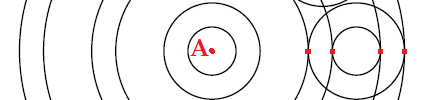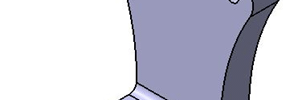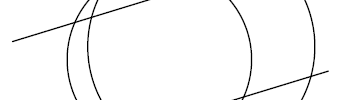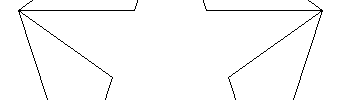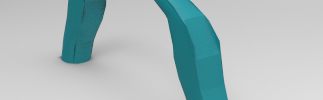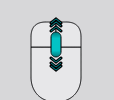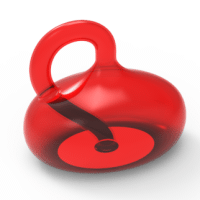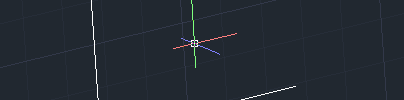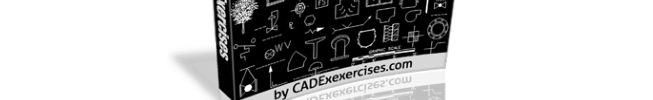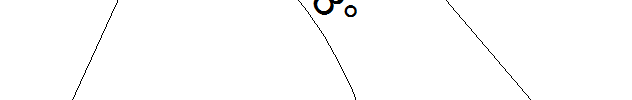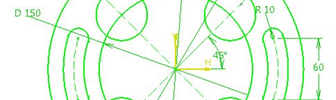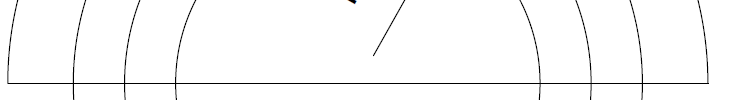A Blog About Computer Aided Design

2D Draftsight tutorial
Basic 2D Drawings with Draftsight as I mentioned in previous 2D exercises are done the same way as in AutoCAD. Today, we are having fun drawing the figure below using Draftsight, which is a free CAD software. If you are just starting and looking for a good free alternative to AutoCAD this post is for […]

How to Create an Array in AutoCAD
Why do we need Arrays? How to Create an Array in AutoCAD? Look at this BWM rim and notice those “legs” between the center and the rim itself forming an array of 6 “legs” Here is how you can create an array in AutoCAD. The ARRAY command let you create a multiple copies of objects […]

5 CAD Software for Engineering Students
Most Engineering department now offers a course in learning the use of CAD software to handle both basic and advanced design needs and anyone who plans to study Mechanical, Systems, Civil and Building Engineering must go through the rigorous process of becoming efficient with the use of CAD tools to handle mechanical designs, architectural drafts […]

The 3 most Used command in 3D in AutoCAD
Are you a beginner? Do u have so many question about where to start drawing in 3D with AutoCAD? Have you mastered your 2D yet or do you just want to dive right into the “real world” the most interesting part which I name the 3D? Here is from my opinion the most used command […]

How to draw a Simple 2D in AutoCAD
This is a simple exercise for AutoCAD beginners. In this exercise we will have a step by step demonstration on how to use AutoCAD command to obtain the figure below. How to draw a Simple 2D step 1 We will start by drawing a rectangle with the following dimensions.

How to create a pipe in AutoCAD
Here is a simple tutorial to help you know How to create a pipe in AutoCAD. In this tutorial , we will try getting the very basic peace of pipe it can be, just for the sake of illustration. Then using these techniques you can go ahead and create the most complicated pipe you need […]

How to Draw a 5 point star in autocad
Sometime I wish AutoCAD had a single command named “star” that will allow me to quickly draw a star, don’t you think it will be nice? What makes AutoCAD cool is the fact that you can nearly draw anything starting from scratch, and this is a factor that allow you to have a very unique […]

How to use the LOFT command in AutoCAD
The LOFT command is a not very popular command among beginners using AutoCAD but at some point of the learning process, you will the need to learn how to use and play with this command. The LOFT command has many unique features and the results you can obtain with it are hardly similar when combining […]

The Best CAD Software for Rendering
The objective of choosing the perfect computer aided-design tool for handling renderings is one that is sure to cause bitter arguments among graphic designers who render and animate characters for a living and this is due to the innate difference that exists among humans as well as to the human character of not changing a […]

Top 5 CAD Software Applications for Mac
As a graphic designer who makes use of computer aided-design software applications in various projects, you have most likely created a comfortable workstation to ease day to day struggles that come with graphic design. Your work station in most cases will consist of; a lovely but worn-out chair, a personal computer, and your favorite software […]

9 Tips you Should Know on your Day 1 of Using AutoCAD
You just installed AutoCAD. What’s next? Here are 9 tips and tricks you should learn on your first day. 1. Object Snap To get the menu above, you should right click on 1. Now you are able to configure its settings. I will recommend to start by activating features 2, 3, 4 which are respectively Midpoint, Quadrant, and Tangent. A. […]

How CAD Software Applications Makes 3D Printing Possible
The 21st century has been hailed as the century of innovation with the recent technology of 3D printing spearheading this growth and I believe that most of us from the computer aided-design world must have heard of the possibilities that 3D printing has to offer both designers and manufacturers. 3D printing also known as additive […]

How to Render in AutoCAD 2011
Rendering get non technical people to better appreciate and understand the design itself. Here is a small tutorial to help beginners model using AutoCAD 2011. Keyshot, Rhino3D, Blender, 3DsMAX, Catia, Solidwork, Inventor, Maya are software who give users a different, “better” experience and image after rendering, but nonetheless AutoCAD 2011 is also a good way […]

How to Draw a 3 Directions 90 degree joint in AutoCAD
Here is how you can use AutoCAD to design this 3 directional “90 degree elbows joint”. Let’s first look at what our figure is like in 2 Dimensions sketch.

How to Change the Render Background in AutoCAD
An image can be relatively “ugly” if you fail to use tools appropriately. Here is how you can easily change the render background in AutoCAD. On the picture below, notice the difference between both pictures. the same object rendered in two different way. The results are far from being similar. To change the image […]

20 Days of 2D AutoCAD exercises #20
Welcome to Day #20, the last day of this series of 2D exercises. It’s been good 20 days we have been working on 2D exercises using AutoCAD, and I can’t be more excited to have compiled this eBook for you, just to help you test what you have learned so far. I am disturbed by […]

20 Days of 2D AutoCAD exercises #19
We are almost at the end of this series of AutoCAD learning exercises. Today, we have a tricky one, and I hope it is really tricky for you. The drawing below is to be replicated using AutoCAD or any other CAD software you may have at hand. Complementary information. The head on the far […]

20 Days of 2D AutoCAD exercises #18
Welcome to Day #18. Today’s AutoCAD exercise consists of the following. We have this simple figure to replicate given all dimensions. Complementary information Today’s exercise have been conceived with the aim to have you use all what you have learned so far. But we will have to draw our first polygon today. The 6 point […]

20 Days of 2D AutoCAD exercises #17
Welcome to 2D AutoCAD exercise Day #17. It’s been more than a couple of week we are learning 2D tricks on AutoCAD. Today’s exercise is the following. The image below serves as exercise for today. Hint Use the CIRCLE and LINE command to get the following objects. Clean it up using the TRIM command, you […]

20 Days of 2D AutoCAD exercises #16
Today, we are going a little banana, but don’t be put off, if you were here since Day #1 you actually possess all the skill to come out of this exercise successfully. Here is a simple 2D exercise that I will want us to work on in today’s session. As an advice, you should always […]
Got any book recommendations?