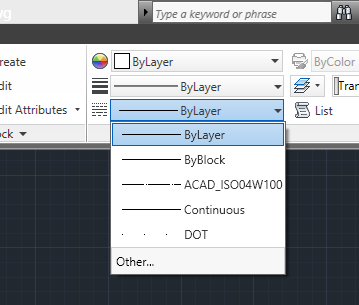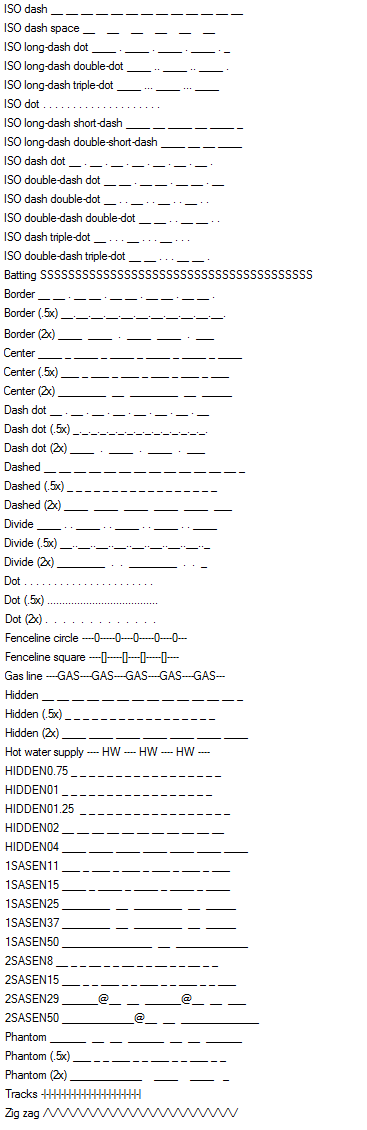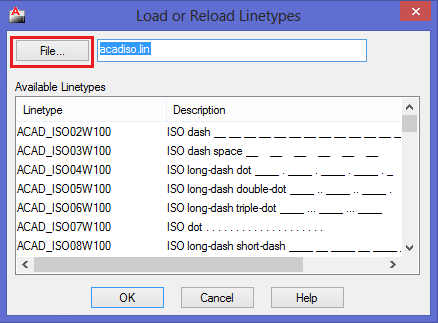Every linetype in AutoCAD is stored in .lin files.
Only one linetype is loaded in your design when you open a new project in AutoCAD. To have access to other linetypes, you will have to load them manually.
Loading a new linetype (Using of the LT command)
- Type LT and hit ENTER
- Click on the LOAD button on the window that pops up
- choose linetype and hit OK
You have just loaded a new linetype which is going to be accessible from you main window.
Here is a list of all linetype available in AutoCAD 2011
[ws_table id=”4″]
Images are respectively shown below
How to add a new linetype in AutoCAD
You can download .lin files and manually add them to your list or you can choose to make your own linetype. To add a .lin file in AutoCAD you will have to use the LT command as stated above and use the “file” button to specify the location of your new .lin file.