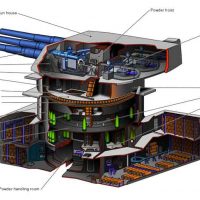As you probably already know, working on a CAD project takes time and a lot of hard drive space, especially if the project’s overly complex. In today’s world, when cyber-threats are as prevalent as they are, keeping your CAD files and data safe is of the utmost importance. And, you have to agree, it is borderline impossible to work on an offline computer as a CAD designer.
But is it possible to stay online, use all those valuable resources, and maintain your CAD data secure with easy access? It sure is. If you would like to refresh your safe CAD file storage and facilitation practices, scroll down and take a look at the tips we have in store for you.
Choose Your CAD File Formats Carefully
If you have spent some time with different types of CAD software, then you are familiar with CAD file extension formats. The list is pretty extensive, and a newbie might easily get confused when it comes to choosing the best file type for collaborative purposes. Generally speaking, there are two most commonly used CAD file extensions.
DWG – this file extension stands as the abbreviation of the word “drawing.” This file format was created back in 1982 by Autodesk. It enables designers to store all kinds of information, including dynamic blocks and multiple vector objects. Despite this fact, the file format remains small in size because of its binary makeup.
On the other hand, we have DXF CAD files. DXF stands for Drawing Exchange Format. It is also a vector file, but it was created for a different purpose – to enable collaboration between designers using different CAD tools. Since you can open them with the majority of CAD applications, including Adobe Illustrator, these files are significantly larger than DWG ones. But they are perfect for collaboration.
Server or Cloud Storage
Taking care of a couple of CAD projects is not a problem. But, over the years, storing and maintaining the safety of your CAD projects can become tricky. Typical drawings go anywhere between 500kb to 1.5Mb, but in some instances, these files can go up to 50Mb, especially when you want to make your own dynamic blocks, utilize layer groups to add numerous descriptions, design layers for print, and so on.
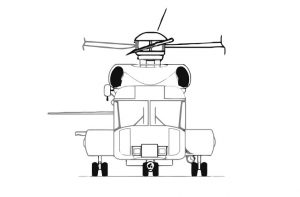
What we are trying to say is that you have to decide whether you want to store those files on an in-house server or use cloud storage. Ten years ago, we would probably be advocating for the in-house storage option. However, today, with secure cloud-storage solutions at inexpensive prices, we have to admit that the cloud seems like a far better option, at least in terms of data security and accessibility.
Cloud storage service providers implement cutting edge firewall, antimalware, and antivirus technologies, thus making their servers the safest option when it comes to online security and privacy. But, how do you transfer data to and from cloud servers without the risk of compromising it?
Secure your CAD Data Transfer by Using a VPN
A VPN, or a Virtual Private Network, has become a necessity if you want to make sure that your CAD data structure remains intact. In essence, a VPN is a private network that enables business organizations and individuals to access the Internet safely. VPN acts as the Internet access point, making the ones who use it completely safe and anonymous. You can read more about VPNs here.
But how does a VPN make your data secure? To understand this, you have to learn what RAS and VPN client software is. RAS stands for Remote Access Server, and it is the first layer of security as you will have to log in to access the VPN network.
To log into this network, you will have to use a VPN tool. Every time you send a data packet, a VPN client will encapsulate it in another packet. To make it even more secure, and safe from prying eyes, a VPN private tunnel encrypts it and inserts the address of the data path to the recipient (routing information) in the packet header. That means your CAD files are locked and remain safe even when traveling through public or shared networks.
By knowing all about CAD file extensions, storing your precious data in the cloud, and securing it with a VPN, you can rest assured that your data will remain intact and safe. And, since you can now access it from any location and any device, you can enjoy a more flexible workflow.