Why do we need Arrays? How to Create an Array in AutoCAD? Look at this BWM rim and notice those “legs” between the center and the rim itself forming an array of 6 “legs”
Here is how you can create an array in AutoCAD.
The ARRAY command let you create a multiple copies of objects in a regularly space rectangular or polar array.
There are two types of Arrays, A rectangular Array and a Polar Array.
1 – Rectangular Array
A rectangular array looks like this. We have one element which we want to use to obtain a set of elements formed by copies of the initial element.
The rectangular array shown below has 4 columns and 3 rows. Notice the regular space between elements of the array
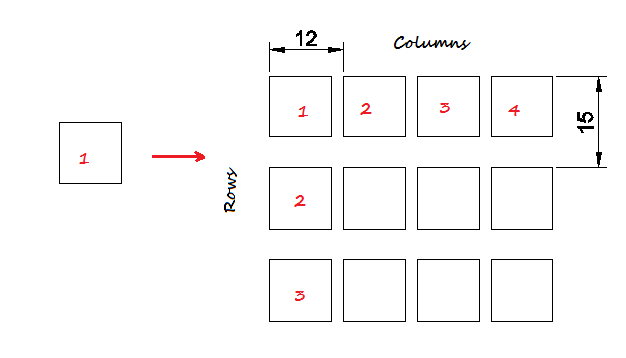
In order to create such an array in AutoCAD, you need to activate the command, and to follow steps 1 to 6 where
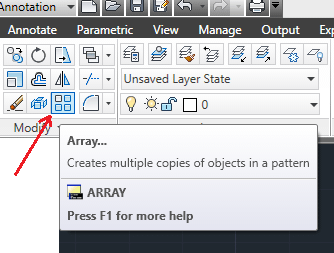
- Indicate the number of rows
- Indicate the number of columns
- Row offset. This is 15 in our example (check the image above to notice what the distance really is)
- Column offset. Same concept as the 3
- Select objects. Click on the button and select the original object in your design, then press ENTER on your keyboard
- Press the OK button to confirm the command
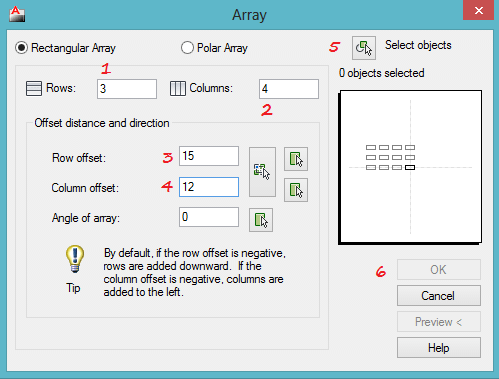
2 – Polar Array
Polar Array is different from the rectangular array from the way elements are placed. The most important information in the Polar array is the number of element, the center of the array, and the angle through which the element are going to be displaced along a circle of 360 degree. By default this angle is 360 degree. You may want to change it (at Angle to fill) to see how it affects the result you are getting.
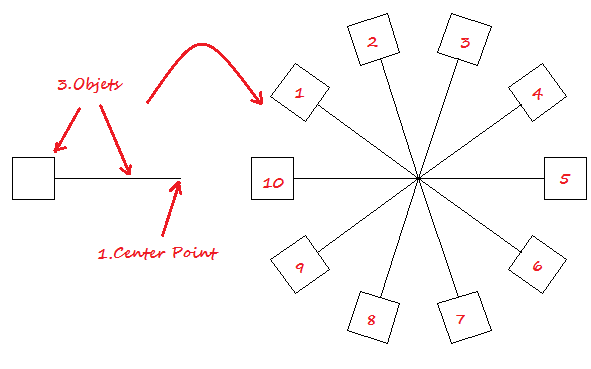
In order to use the ARRAY command to get a polar array
Select the Polar Array option after activation of the ARRAY command
- Indicate the center of your array
- Indicate the number of elements of your array
- Select objects. Same procedure like in the rectangular array
- hit the OK button
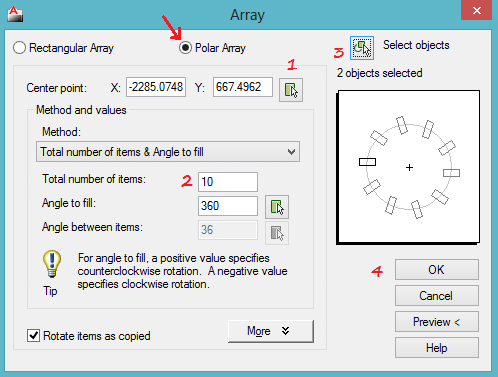
The ARRAY command can be use in the multitude of case in AutoCAD. Just like illustrated by the rims at the introduction of this post, the ARRAY command was a lot useful along the designing to be able to displace elements from the center to the rims in such a harmonious way.



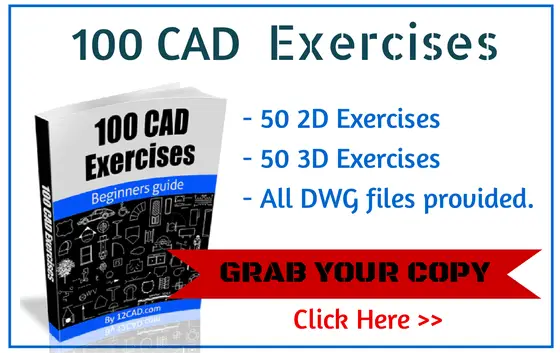
Comments
One response to “How to Create an Array in AutoCAD”
[…] plugin though named like the array in AutoCAD should not be mistaken as such because component array is still limited in comparison to that. […]