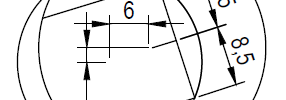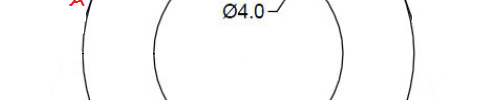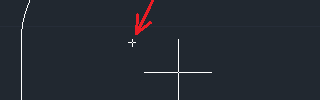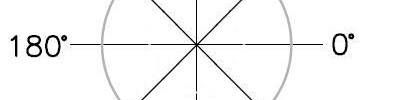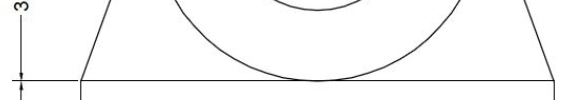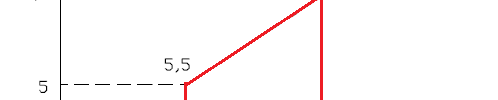Category: AutoCAD

20 Days of 2D AutoCAD exercises #8
Welcome to today’s AutoCAD 2D exercise. We have the image below to replicate, and luckily we are given all dimensions, which will make the task simpler. Today’s difficulty is simply to learn how to draw a circle with specified radius tangent to two objects. As you can see from the figure below, we need to…

20 Days of 2D AutoCAD exercises #7
Today’s exercise will help us utilize the HATCH command and understand it. One thing that is interesting about this exercise is the “angle game” this exercise will teach you. There is more than a couple of segments in the exercise that will make you use some techniques we learned in AutoCAD exercise Day #4, feel free…

20 Days of 2D AutoCAD exercises #6
Today we are going to learn how to use the CHAMFER command. This exercise can be done with everything you learned in the previous AutoCAD exercises, since Day #1. We will add the CHAMFER command as on of your skills today. The CHAMFER command helps us in getting from point A to B in the…

20 Days of 2D AutoCAD exercises #5
Today we will daw a rectangle with rounded corners and 9 circles, all in a way to replicate the figure below. On Day #2, we learned how to draw lines with precise directions and dimensions. Today, we will learn how to use the FILLET command. Step A Draw a rectangle of width 11.5 and height…

20 Days of 2D AutoCAD exercises #4
Welcome to Day #4 of this series of 2D AutoCAD exercises. We have a simple image to replicate using AutoCAD. All dimensions are given. If the drawing above is confusing, use the following one, where the image to draw is the one in the red color. If you followed since Day #1, You should have…

20 Days of 2D AutoCAD exercises #3
Welcome to Day #3 of this series of learning AutoCAD with exercises. Today, we have a but more complex exercise compared to the two previous ones. On Day #2, you learned how to draw lines with specific distances. In this exercise, all distances are given but remember that while drawing a circle in AutoCAD that…

20 Days of 2D AutoCAD exercises #2
Welcome to Day 2 of our 20 Days of 2D Exercises in AutoCAD. Today we have the exercise below where we are given a basic figure to draw. Our figure has 6 points: A, B, C, D, E and F, and we know the distance of each segment as AB=5, BC= 7, DC= 2.5, DE=…

20 Days of 2D AutoCAD exercises #1
Here is the first exercise of a series of 20 individual 2D exercises for AutoCAD. In this series, I will walk you through exercises with the aim of helping you learn how to draw in 2D using the software AutoCAD. The learning process will be simple. We start from the end, meaning we will set…