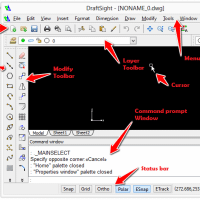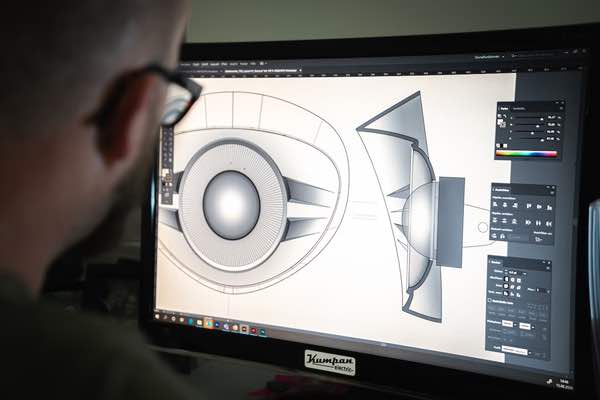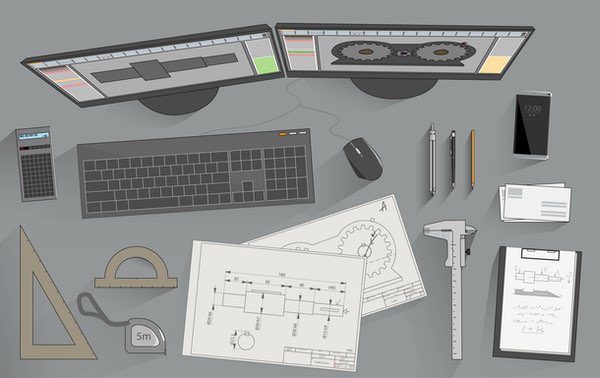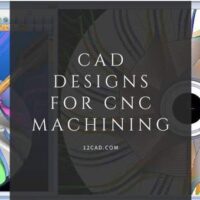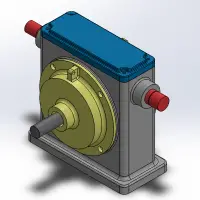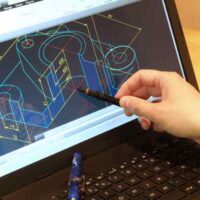Category: Tips & Tutorials

Getting started with Draftsight Tutorial
Are you longing to know how to use Draftsight? Here are some basic knowledge to help you smoother your landing. If you have not done so yet, go and download your free copy of this free CAD software 3ds.com. We’ve had a talk about Draftsight here in the past, and I will recommend you give…

5 Benefits of CAD Rendering for Product Development
In today’s fast-paced world of product development, the design landscape has been entirely revolutionized by technology, including techniques like CAD rendering: 3D visual representations of product designs and prototypes. CAD rendering merges artistry and engineering by empowering product designers to create virtual prototypes for the physical counterparts they aim to produce. In this post, we…

These 5 Tips Can Streamline Your CAD Workflow
If you’re engaged in computer-aided design (CAD), you know that the workflow can prove rather complex. It encompasses a range of tasks, from conceptualizing a product to creating detailed drawings and blueprints. Therefore, refining your CAD workflow for increased productivity and time efficiency is critical. With so many components in motion, facing technical difficulties is…

Best Mouse for CAD in 2023
Choosing the best mouse for CAD is an important task for designers. The mouse is the main input device which, as a CAD drafter, you will be spending approximately 8 hours a day holding. Here’s a rundown of what you should consider while choosing the best mouse for CAD work in my opinion. Best CAD…

Pro Tips to Improve Your CAD Designs for CNC Machining
Computer-Aided Design (CAD) software has revolutionized the engineering and manufacturing industries, allowing designers to create complex 2D and 3D models with incredible precision and accuracy. Designing for CNC machining requires additional considerations to ensure that the design is optimized for the manufacturing process. In this article, we will discuss ten pro tips to improve your…

Exploded View in SolidWorks: Tutorial
Exploded views in SolidWorks are highly used in design/ideas presentation in 3D modeling/assemblies. An exploded view shows an assembly’s components spread out, but positioned to show how they fit together when assembled. This will allow presenting an assembly in a brief and quick manner, showing all components and ordering them as you want to show…

Create a Coffee Cup Using Revolve and Sweep in SolidWorks
In this tutorial, we’ll take a look at some simple but powerful tools in SolidWorks that you can use to turn three simple sketches into a coffee cup. This tutorial is a part of the series of tutorials we are creating for all skill levels. The main tools we’ll be using to create the basic…

Improve Your CAD Skills With These Expert Tips
The engineering world is transitioning from paper and pencil designs to a more structured and measured system of presenting visual information. Computer-aided design (CAD) uses a digital system to support the creation and development of a design, improving it and making it better than the manually drawn paper version of the design. These design software…

A Design Company’s Guide To Choosing A Managed IT Service Provider
As a design company, you often use Information Technology (IT) in the daily running of your business for tasks like photoshopping, illustrating, or In designing. You’d want to handle your typical business operations easily without taking care of intricate and time-consuming IT tasks. Thus, it’d help to turn to managed IT service providers (MSPs). These…

4 Data Storage And Backup Tips For Design Businesses
The number and size of files you save in your company system vary depending on their content. For instance, Word or Excel documents don’t take up much space compared to raw design files or videos. But if you’re running a design business, you might need higher-capacity storage. Various files you work on can take up…

Why You Should Transfer Your CAD Data To The Cloud
Businesses worldwide have shifted to advanced technology, making many processes more straightforward. Even storing vital information turned virtual, with more companies forgoing multiple filing cabinets for online cloud networks. Thus, you’ll find files like CAD data in the cloud rather than physical storage in engineering, design, and similar fields. Clouds are godsends to businesses and…

What Is UX Tree Testing and How to Use It for Your CAD Project?
Tree testing is a method for assessing the effectiveness of a proposed website layout by having users locate specific content using just the site’s organization and terminology. This web-based evaluation shows just the menu options and hides all other content. Designers understand the product’s information architecture and category hierarchy using the tree testing technique. Tree…

A Quick Guide To 3D Mesh Modeling
Technology has come a long way in modeling. Even using paper and pen is a rare practice nowadays. But other than how neat it is compared to the rest, digital modeling—particularly three-dimensional (3D) modeling—allows users to put different methods into practice. However, regardless of their differences, 3D modeling has similar goals: to simulate everything to…

How To Design A Prototype In AutoCAD
The creation of AutoCAD (automatic computer-aided design) completely changed the way the design industry works. It brought the world into a new era of design. In the past, designers would have to spend days using pen and paper to design and measure every line. Created by Autodesk, it allows designers to create and edit designs…

How To Integrate AutoCAD Mobile App In Your CAD Business
As one of the oldest graphic design software in its class, many companies and individuals worldwide have used computer-aided design (CAD) for years. Because of its accuracy and reputation, various industries rely on it to complete their projects, including architects, computer hardware designers, electrical engineers, and city planners, to name a few. It is no…

Tips For Designing Your Own Car With AutoCAD
At 40 years old, AutoCAD remains one of the foremost and most reliable designs and drafting software out there. It’s used by designers from all occupations like architects, engineers, urban planners, and car makers. The attention to detail and machinery is perfect for designing structures and machines. Perhaps you are in the car design business…

5 Tips For AutoCAD Security
One might say that AutoCAD is the lifeblood of specific American industries, particularly architecture, interior design, and engineering. Projects can’t push forward and businesses will fail without well-planned blueprints. Hence, these companies often invest in proper security for their AutoCAD system and files. If you’re working with AutoCAD, without secure methods to protect your designs,…

6 Reasons Why Data Management Is Important For CAD
Do you feel that your business is lacking an organization? Are you running out of floor space to hold more CAD files and drawings? Then you need to consider data management. Data management will bring efficiency to your organization. This article will highlight other reasons why data management is crucial for CAD, besides providing efficiency.…

6 Best Practices For CAD ERP Integration
Searching to learn more about CAD ERP Integration? You’ve reached the right place. Self-sufficient organizations look for ways to expand and scale. These companies take on several operational challenges to optimize designs across platforms for scalability. Being cross-platform, they integrate processes for workflow efficiency. Given that, if you run such expanding organizations, one of the…

10 Tips to Improve your CAD Designs for CNC Machining
CNC machining is an efficient and economical approach to manufacture metal or plastic components that demand cutting or drilling. Over the years, this manufacturing technology has been complemented and significantly enhanced as you can now manufacture it to your design directly via CAD software. You must get your CAD design right to ensure swift delivery…