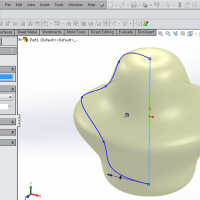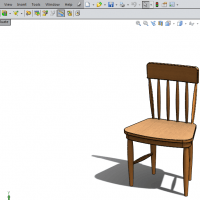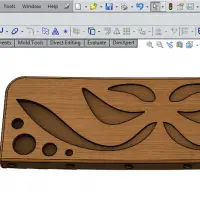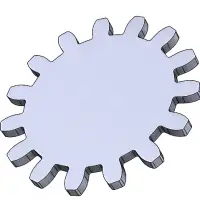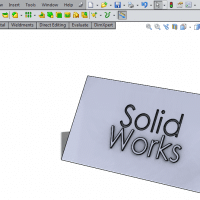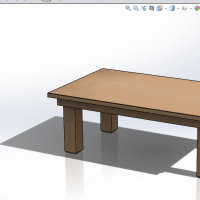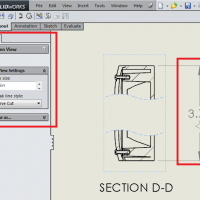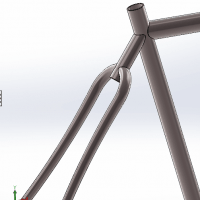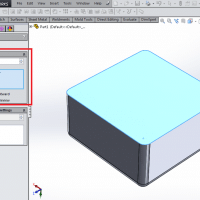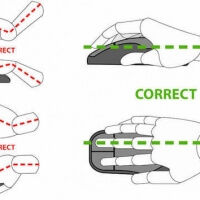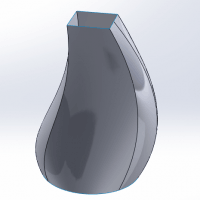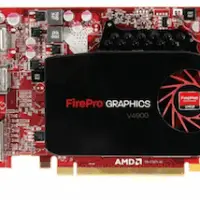Category: SolidWorks

Use eDrawings to view SolidWorks and AutoCAD DWG Files
The SolidWorks eDrawings viewer is a very useful free tool for viewing SolidWorks files on your computer – even if you don’t own SolidWorks yourself! Find the latest version of SolidWorks eDrawings Viewer on the eDrawings website at http://www.edrawingsviewer.com/ You can use the tool to view SolidWorks, AutoCAD, CATIA, Draftsight, and many other paid and…

5 SolidWorks Tips and Tricks You Should Know
Do you ever feel like your design ideas flow quicker in your mind than you can physical design in SolidWorks? Do you often find that it takes you longer than you’d originally thought to create a model in SolidWorks? We’ve all been in situations like this before. That’s why it’s important to learn a few SolidWorks…

SolidWorks Configuration Tutorial – Part 2 of 2
In Part 1 of the SolidWorks Configuration Tutorial, we covered how to create multiple configurations for a part file. In this tutorial, we’ll look at how to use that configured part to create a configured Assembly file. There are inevitably times when you’re using SolidWorks and have a great part or assembly, but would like…

SolidWorks Configuration Tutorial – Part 1 of 2
In Part 1 of this 2-part SolidWorks configuration tutorial, we will cover how to create multiple configurations for a part file. We’ll create two designs on the top rail component of a wooden chair model for use later on in an assembly file in Part 2 of this tutorial. Configurations are used in SolidWorks to…

How to Add a Decal to a Part in SolidWorks – Tutorial
This SolidWorks decal tutorial will show you a way to add realistic visual detail to a component. A decal can be used to illustrate a feature such as a sticker or printed-on feature, and may be useful for marketing or presentation techniques. In this example, we will look at a basic part, which can be…

How to Create a Spur Gear in SolidWorks
In this tutorial, we’ll create a basic spur gear using SolidWorks. The main tools we’ll be using here to create the gear are Extrude Boss, Circular Pattern, Extrude Cut, and Fillet. When we’re done, we’ll have a spur gear that you can easily modify and work with. Let’s get started! What will you learn? In…

Best CAD Monitors for Various Budgets
When it comes to selecting hardware for your CAD system, the first thoughts that come to mind are often related to “horsepower” – lots of RAM, a high-end graphics card, a large and fast hard drive. While having a high-end system is one of the most important aspects of an excellent user experience with SolidWorks,…

How to Engrave or Emboss Text on a Part in SolidWorks
In this tutorial, I will show you how to engrave custom text into a part using SolidWorks CAD tools. This technique can be very useful for creating laser-cut features, such as in sheet metal, or for plastic molded parts. In this example, we’ll complete both an engraved and an embossed set of features for a…

How to Make an Assembly in SolidWorks – Tutorial
If you’ve already learned how to create a part in SolidWorks, it may not be long until you need to actually use that part in relation to other parts. In SolidWorks, this structure is called an Assembly. An Assembly is comprised of one or more SolidWorks Parts or Assemblies, and is used to model relationships…

3 Useful Types of Drawing Views in SolidWorks
Whether you are specifying dimensions for a large machined component, trying to develop assembly instructions for an assembly with many components, or need to provide non-standard views to fully define a feature, SolidWorks has the 2D drawing tools you need to produce clean, properly defined drawings. In this tutorial, we will look at how to…

Top 8 SolidWorks Productivity Tips for Every Designer
If you’ve just started using SolidWorks, you may find yourself overwhelmed by the number of possible features that you can use to create 3D parts and assemblies. This list of 8 SolidWorks productivity tips will help you get and stay organized, improve your workflow, and make efficient use of this powerful software. Tip #1 – Create…

3 Tips for Plastic Part Design for Molding in SolidWorks
In this article, we will be considering 3 important factors in plastic part design, specifically from the point of view of a SolidWorks user. We will look at some of the built-in features that SolidWorks has to offer when it comes to designing parts for injection molding. Keep in mind that designing plastic parts is…

A Guide to the Best Computer for SolidWorks
If you’re thinking about getting SolidWorks, one of the first things to consider is the computer you’ll be using to operate the software. SolidWorks is high-end software, and it’s an immensely powerful tool when it comes to design. Consequently, it runs best on higher-end hardware, and you want to budget and plan wisely when selecting…

A Guide to the Best Mouse for SolidWorks
One of the more overlooked aspects of selecting an appropriate system for 3D CAD software such as SolidWorks is also, perhaps, one of the most important – the computer mouse. While modern computing is moving in the direction of touchscreen-only interfaces, it will likely be many years before this tried and true method of GUI…

Create a Lofted Surface for SolidWorks Surface Modeling
In this tutorial, you will learn SolidWorks surface modeling. Lofted surfaces can be used to create smooth, complex shapes using the simple tools provided by SolidWorks. Lofted surface are a good introduction to surface modeling techniques. You can use this technique as a first step to create parts with smooth curves, such as water bottles, bicycle…

Choosing the Best SolidWorks Graphics Card
When deciding to choose what hardware you will use to run your high-end 3D CAD software, you will need to select a SolidWorks graphics card. With so many options available, selecting the right graphics card may seem like a difficult task. However, with a good understanding of how you plan to use the software and…

SolidWorks Drawing Tutorial and Exercises for Beginners
If you are new to SolidWorks, or you want to refresh your CAD skills, then these set of SolidWorks tutorials are right for you. SolidWorks is one of the most widely-used 3D CAD softwares available in the market. From engineering students to large design firms, SolidWorks is the go-to modeling tool. If you are in the…