Linux is the open-source operating system, third in popularity in the category of commercial, off the shelf system software. Linux is robust and kernel based, and the fact that it is open source makes it the favorite for the developer community. Hence it is no surprise that Linux has an array of CAD packages available, open source and other wise, even converted versions of Mac or Window native software. Here we talk about a few packages covering more than one aspect as to which is the best CAD package for Linux based platforms.
BrisCAD
Bricsys BrisCAD is an intelliCAD based 3D development CAD package. BrisCAD has three packages in which it sells its product, those being Classic, Pro and Platinum. Classic is the most basic option with 2D design and illustration capability including support for LISP APIs. Pro goes one step further and includes functionality such as 3D design/development, assembly modelling and rendering to name a few. Platinum is the all in all, with Building Information Modelling (BIM) capabilities, 3D constraints and collision detection and even sheet metal and material support.
BrisCAD offers most of the fundamental features with extensions and add-ons coming in from the team and the user community. As of a patent handover in 2011, BrisCAD has parametric design tools allowing a phenomenal improvement over the legacy direct modelling and assembly design processes. Latest release includes a BIM database for extensive archiving and built in modules to simulate springs and pulley systems apart from the new addition of CIVIL 10, designed to aid civil engineers with their CADing.
A popular feature with the new BrisCAD is the quad cursor, where the clever trick is to assign an interactive context menu instead of a regular one, in that that the options update themselves depending upon your selection, bringing virtually every function available to a couple of right clicks. Cloud connectivity is available and being one of the founding members of the Open Design Alliance initiative, the package is also downloadable pertaining to the GNU license.
OpenSCAD
This package also boasts a humanitarian cause, that of allowing the programmer to apply his/her skills to the CAD world. OpenSCAD as you could have guessed is another open source CAD package but allows the programmer to actually program a description of the model that can then be processed in order to model the design. Due to this nature of its design, the software works as if it were a compiler or a parser. This limits its ability in creating animations and CGI movies but performs extremely well for modelling assemblies and part design.
There are two main methodologies that empower the working of this package, the first being constructive solid geometry, the other being 2D line extrusion. Either ways, as said before, part design is good, computer animated cartoons, not so much. Autodesk’s DXF formats are used when exporting and importing models. STL and OFF formats are also supported, meaning 3D printing is just around the corner with this one. Other D** series of formats are also supported for reading and writing.
OpenSCAD is completely free under the GPLv2. Because of this, it’s understandable as to why OpenSCAD seems related to other packages. Underlying technologies are also open-source initiatives and efforts such as Qt for interfaces and OpenCSG for CSG functionality. Furthermore, the solids modelling module is focuses on the CAD rather on the modelling itself drawing attention and focus away from the model and bringing it to your CAD experience allowing a far effective way of working once you have custom scripts and macros developed and set in place.
CYCAS
Here’s one Linux based software also available in Windows, (which may very well be the reason why its closed source…) which is not available for free and has a proprietary program. The program focuses on architectural & to some extent civil engineering CADing with a killer interface and the seamless handling of complicated objects with its object browser/explorer. Furthermore, the 2D illustration and 3D modelling go hand in hand without any difference in the feel or flow when you suddenly switch from 2D to 3D (or in the rare chance, from 3D to 2D).
The Public, Basic & Professional suites offer a more and more functionality with Professional having Hidden Line pro, a CYCAS special module developed for rendering silhouettes and other hidden line geometry. 128MB of RAM and a 32-bit 500Mhz processor is what you need to power up this tool and start developing cities, landscapes and even skyscrapers. This is the best thing about software for Linux, because of the basic nature of the system, the software with the most-rich feature set doesn’t require an IBM DeepBlue to run.
And lastly, construction is not the only module available, visualization, presentation and collaboration tools allow teams to work on a projects and present their developments in a professional and well documented manner.
Libre-CAD
Libre-CAD is a free open-source CAD application for Linux, Windows and Mac. The initiative was to develop one native CAD package for all three platforms so as to market to the entire commercial user base. A handsome community of developers, users, fans and contributors is available and donates code, documentation, support, extensions and pretty much everything else.
Since JetBrains donated CLion licenses to Libre-CAD for development progress, the smart editor helps in maintaining the same interface no matter what operating system. That also leads to a very short learning curve and offers a great deal of user-friendliness. Video tutorials offer good material to train yourself with. However, there is only one thing that is a bug no-no within this phenomenal development achievement and that is 2D CADing only. Yes, 3D is not available and might not be any time soon. That’s the bummer but otherwise this open-source, free and licensed package is good for hobbyists and pros alike.
Conclusion
Each of the packages compared here bring something different to the table. Libre-CAD brings OS-independence and hence great usability. CYCAS is light-weight, resource-in-intensive and services the construction/building user base, one which is fairly neglected in the overall CAD industry coverage. OpenSCAD is a different way of looking at things, or doing things, I suppose. Awarding the power over objects through scripts is available almost everywhere but to base the concept of a CAD package on that school of thought is one heck of a job.
Because of BrisSYS contribution to open source development and their excellent productivity CAD suite BrisCAD in my opinion is the best CAD package available on Linux covering filing formats and a range of industrial applications. Economical options enable hobbyists, educational institutes and professionals to choose according to their needs and most of the fundamentals are available.

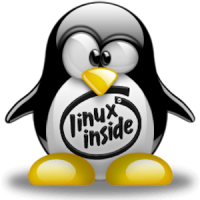

Comments
2 responses to “Best CAD Packages For Linux”
A good 2D CAD program is DraftSight from Dassault Systems. It is available for free and provides great capabilities for most anything you want.
where’s VariCAD http://www.varicad.com/en/home/