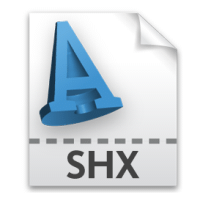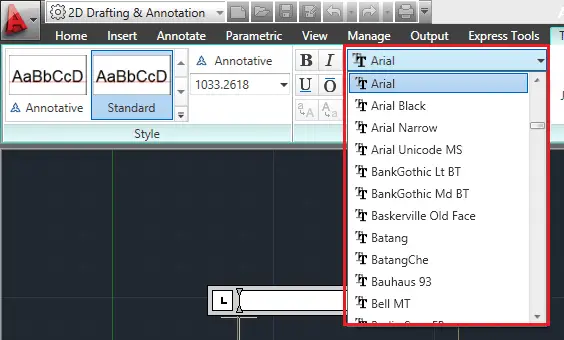AutoCAD fonts are stored in SHX files.
Recent versions of AutoCAD may have more AutoCAD fonts files compared older versions, but if you are still not satisfied with the number of fonts AutoCAD is putting to your use, here is a trick you need to consider using.
You might opt to download more SHX AutoCAD fonts, or simply use your windows font in AutoCAD.
Download AutoCAD fonts
Here is a link where you can download AutoCAD fonts
Or simply look up on the internet for “SHX files download”
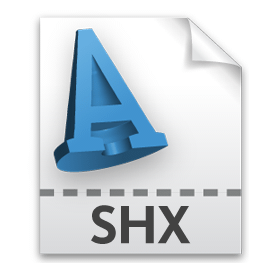
To let AutoCAD see the fonts downloaded, you need to paste those files in the right directory.
SHX file are located in C:\Program Files\Autodesk\AutoCAD 2013\Fonts (if you installed AutoCAD in the default location)
Once added, restart AutoCAD and you will be able to notice the new fonts added to AutoCAD font list
Adding more fonts to AutoCAD
If you are looking for how to add more fonts to AutoCAD, check the post written by Edwin Prakoso or the post written by Greg about AutoCAD fonts.