One step closer to reality!
Looking for some basic AutoCAD 3D exercises? Here are some exercises designed to help you practice and learn how to draw in 3D in AutoCAD.
Before diving into this post, make sure you digest what is shown in these 5 3D demo:
- AutoCAD 3D tutorial 1
- AutoCAD 3D tutorial 2
- AutoCAD 3D tutorial 3
- AutoCAD 3D tutorial 4
- AutoCAD 3D tutorial 5
While many prefer other CAD software for 3D projects, a beginner will learn a lot in mastering 3D techniques in AutoCAD. AutoDesk and other companies have developed CAD software exclusively dedicated to 3D task which you might need on a long run if you want to improve your skills to an upper level.
Many tools in AutoCAD helps you tackle some difficulties with less hassle while designing a 3D object in AutoCAD though.
Exercise 1
In these exercises, you are given all dimensions in two 2D representations of the 3D object to draw. As we saw in previous 3D exercises, you have to start by choosing the 2D figure to start with.
Exercise 2
Exercise 3
Exercise 4
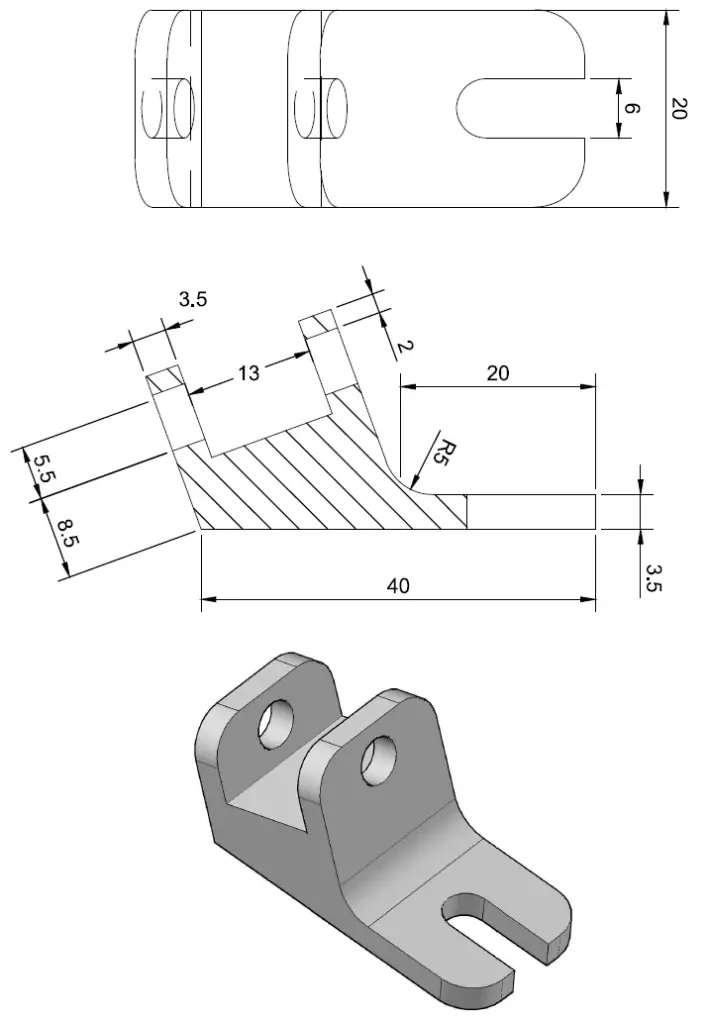
Exercise 5




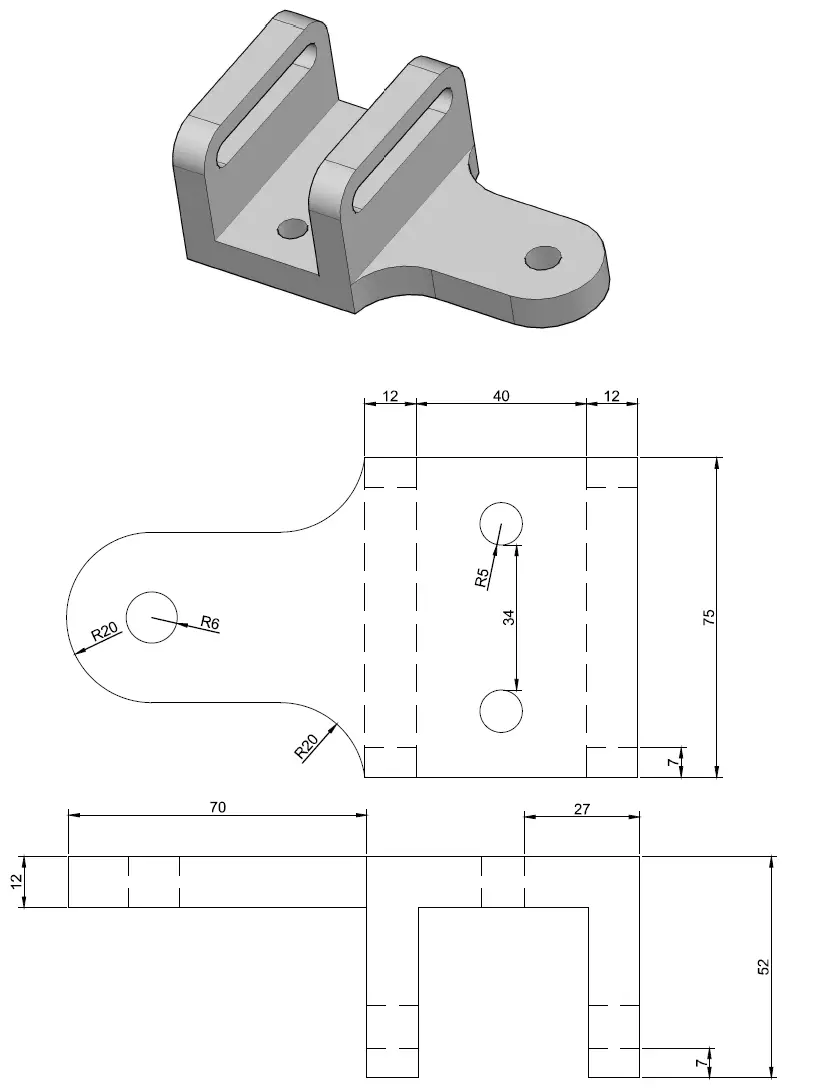
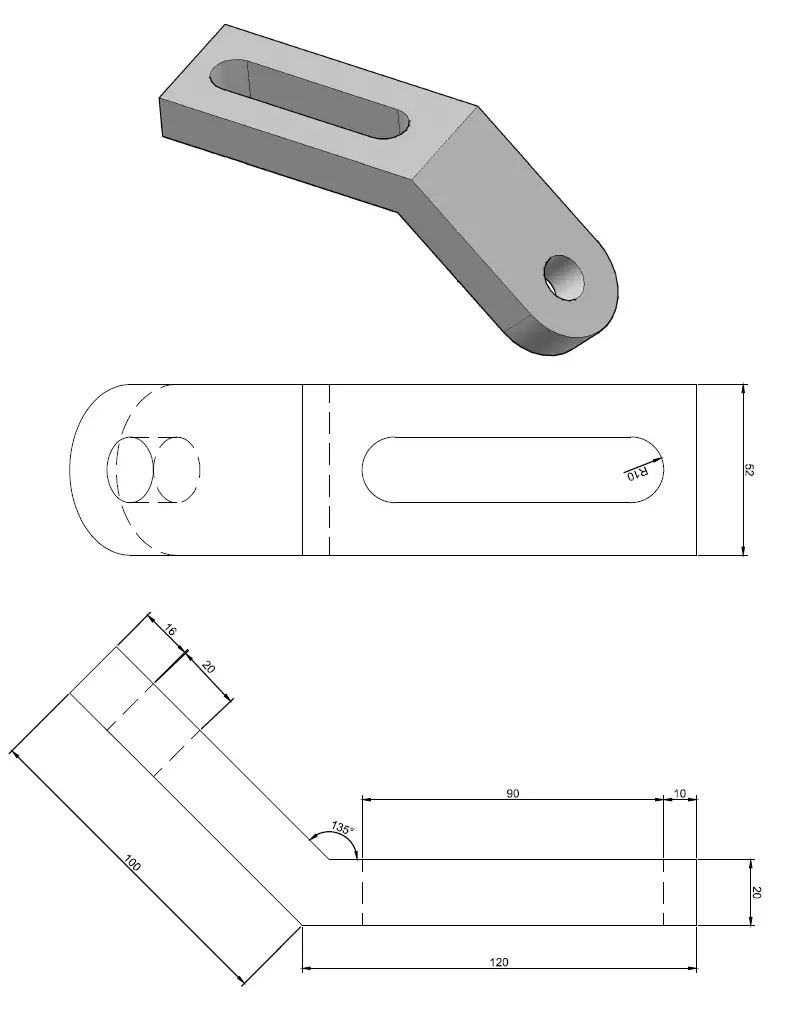
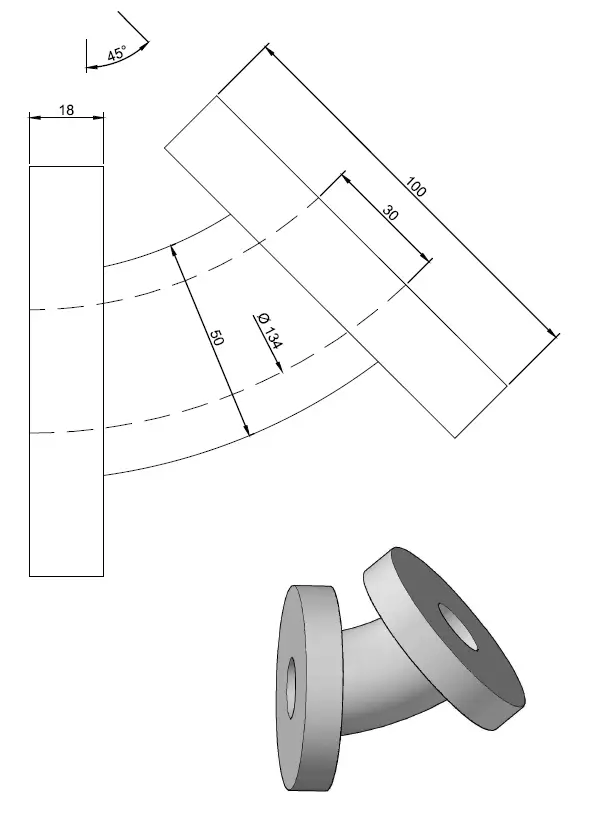
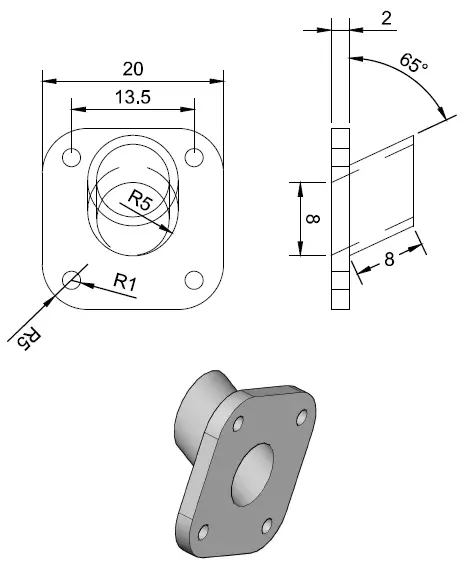
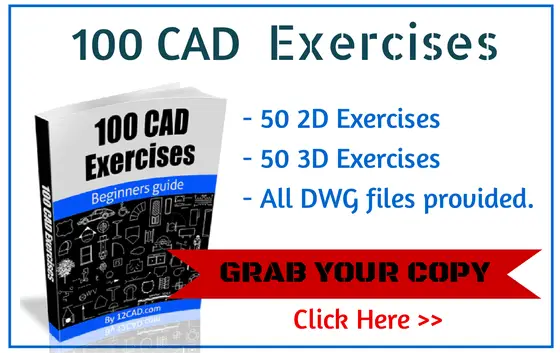
Comments
2 responses to “AutoCAD 3D Tutorial”
[…] In this tutorial, I showed you the step-by-step procedure of creating a hexagonal bolt with cosmetic threads. Specifically, I wanted to explain how to make threads in SolidWorks, since it is an important skill to understand. You can now take these skills and create more detailed 3D CAD models. […]
Hi, I am confused on how you can 3d rotate just a section of the drawn object, i tried doing it before extruding the shape but it doesn’t allow me to region. if I try to extrude and then want to rotate, I cannot rotate just a section of my 3D drawing !