In this article, we will be considering 3 important factors in plastic part design, specifically from the point of view of a SolidWorks user. We will look at some of the built-in features that SolidWorks has to offer when it comes to designing parts for injection molding.
Keep in mind that designing plastic parts is as much a science as it is an art; the ability to create functional, clean design is rooted in a thorough understanding of the materials and processes used in any manufacturing application. These 3 tips are only the beginning, but they are enough to give you a basic idea of how to get started. With that in mind, let’s get started.
Draft Feature for CAD Plastic Design
When a part is manufactured using an injection molding process, plastic material is heated in a barrel, where it is heated, mixed, and injected into a mold cavity. It then takes the shape of the mold and hardens. Air trapped in the mold cavity escapes through vents or seams in the mold. In order for the hardened part to be easily ejected from the mold cavity, the sides of the part, which are parallel with the mold walls, have what is called “draft,” or an angled surface.
The level of required draft will differ slightly depending on several factors, including the size of a feature, the materials used, and the quality of the tool. In general, between one and four degrees is generally enough to safely design a plastic part.
SolidWorks has a built-in Draft feature located on both the Features and Mold Tools toolbars.
When selecting the Draft feature, select a face normal to the “direction of pull” in the tool first, then select the faces which need the draft. It is as easy as specifying the angle; the software applies the features to your model.
Rounded Edges for CAD Part Design
Keep in mind when designing plastic parts that often the steel tool, which is used to manufacture the component, will be machined on a CNC mill. The positive features in your plastic component will be created using a negative “cut-out” feature in a steel mold, often created using a mill.
For that reason, it is important to add significant radii to the edges of a molded part to ensure it can be manufactured. Sharp corners are also areas of stress concentration in the material and are more difficult to evenly fill with molten material.
Just use Fillet features in SolidWorks for these edges.
The Fillet feature results in the following:
Uniform Wall Thicknesses for Plastic Part Design
When a part is formed in a mold, material needs to fill the cavity at a relatively even rate, so that the part cools uniformly. Uniform wall thicknesses are required to ensure that the plastic in a part cools at approximately the same rate everywhere. Thicker sections will take a bit longer to cool than thinner sections, and will result in internal stresses and warping in a poorly designed part.
The easiest way to ensure uniform wall thickness in a simple injection molded part in SolidWorks is to use the Shell feature.
Select the face, which is normal to the “direction of pull”, and specify the nominal wall thickness. For basic parts, it’s a simple as that!
After choosing Shell, you can set the wall thickness.
Final Thoughts
Plastic part design for injection molding using SolidWorks is a science but it can surely be mastered by anyone. By following these 3 tips, you can start creating your own plastic parts to be manufactured.
Try out the other tutorials here.

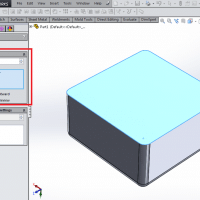

Comments
One response to “3 Tips for Plastic Part Design for Molding in SolidWorks”
[…] nothing is more useful than a simple Draft Analysis. One of the most important aspects of designing plastic parts for injection molding is that they have adequate draft and that the draft is properly arranged so that the part will […]