Basic 2D Drawings with Draftsight as I mentioned in previous 2D exercises are done the same way as in AutoCAD. Today, we are having fun drawing the figure below using Draftsight, which is a free CAD software. If you are just starting and looking for a good free alternative to AutoCAD this post is for you. For the sake of showing beginners how drawing with Draftsight looks like, we will replicate the figure below using this free cad software.
2D Draftsight tutorial
Step 1
Use the circle command to draw these 6 circles. Notice the upper 2 circles are a copy rotated by 40 degrees of those circle at the right.
Here is where the ROTATION icon is in Draftsight.
Step 2
Draw 4 circles using the point A like the center and the four red points to define the radius of each of them.
Step 3
Use the TRIM command to clean it up for it to look like the image below.
After using the TRIM command you should have a figure looking like the one below.
Step 4
Use this tools to draw the two big circles like in the figure below.
This feature helps you draw a circle passing by the four points B, D, C, E shown on the figure below with a set radius. You will find a similar exercise in these AutoCAD exercises.
Step 5
Use the TRIM command to clean it up and you should be left with the figure below.
Draftsight is a good, free, simple and light software as far as 2D is concerned. Using it is not far different from using AutoCAD. If you are a CAD beginner, this might be a great way to start. Feel free the drop your thought below.

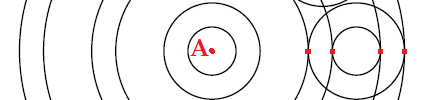


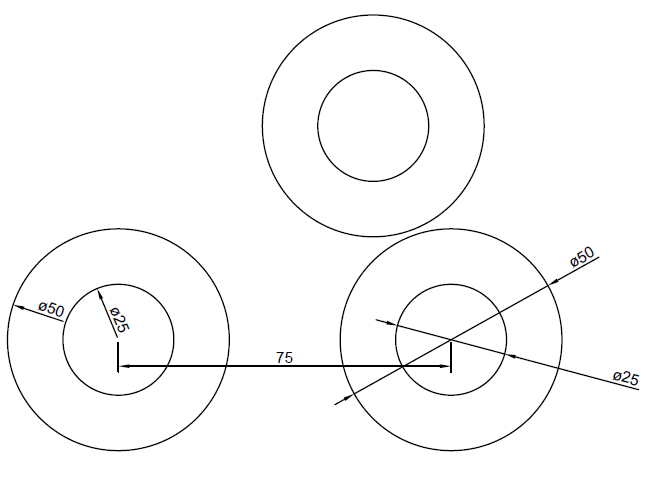
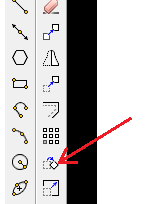
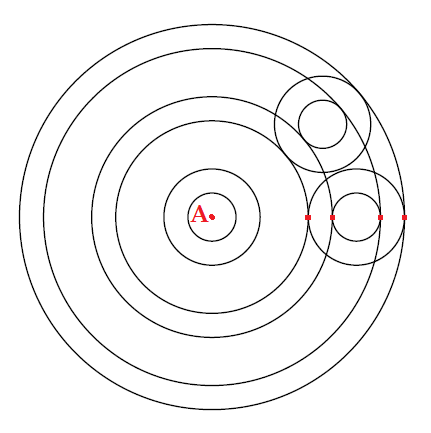
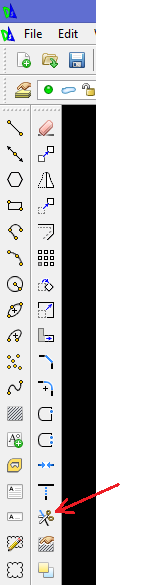
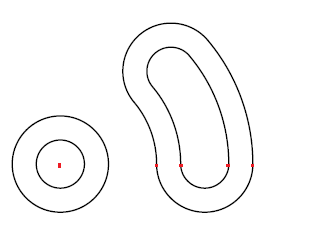
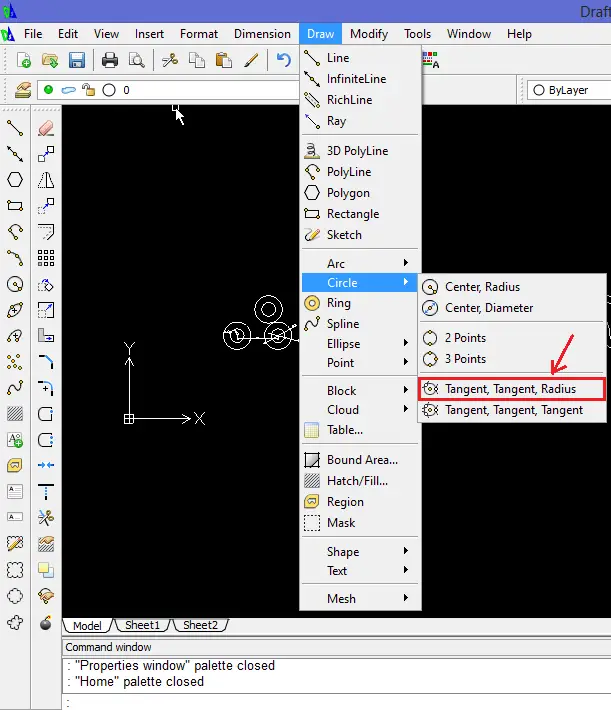
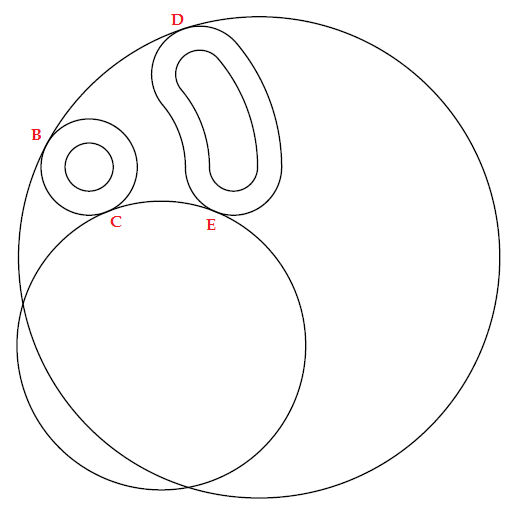
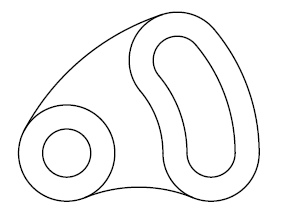
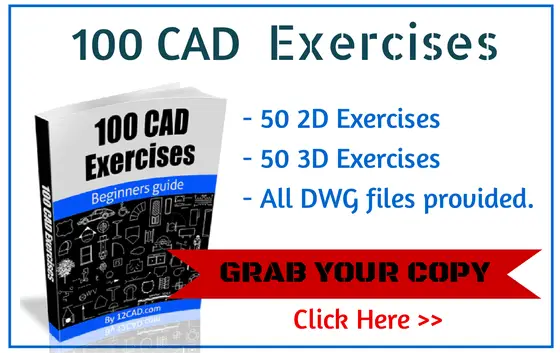
Comments
One response to “2D Draftsight tutorial”
Nope, not for beginners, don’t understand most of this. Lot of missing information for a beginner. I can make the 6 but dont understand why I need rotation or what the offset is on all the others.