We are almost at the end of this series of AutoCAD learning exercises. Today, we have a tricky one, and I hope it is really tricky for you. The drawing below is to be replicated using AutoCAD or any other CAD software you may have at hand.
Complementary information.
The head on the far right side is constructed like this.
You might want to consider the image B, to apprehend how you should start drawing image A which is of course part of the exercise.
There is an Array to construct around the center of the circle R7.5. You will figure the element out looking at the exercise.
Hint for the whole exercise.
The distance between these two points is 40
This bring us to the end of today’s session.
See you on Day #20
[ws_table id=”3″]

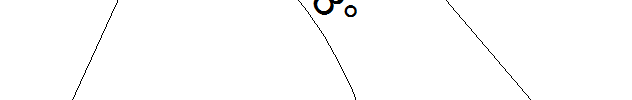
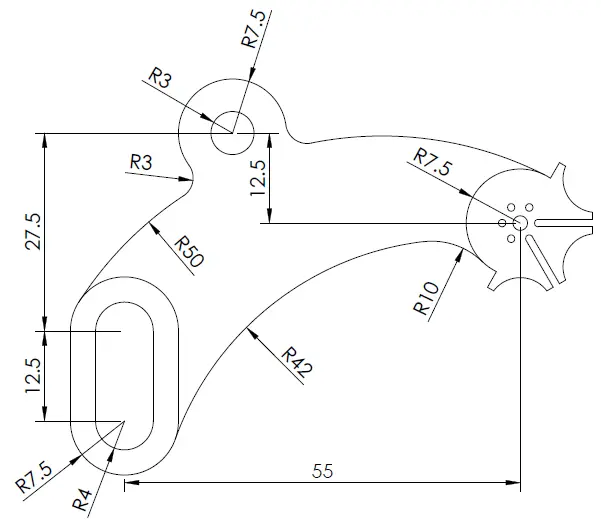

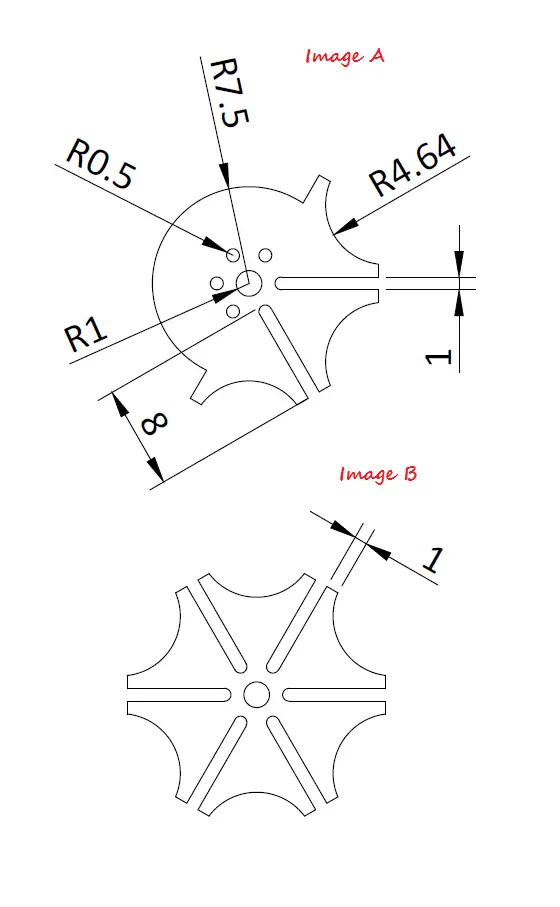
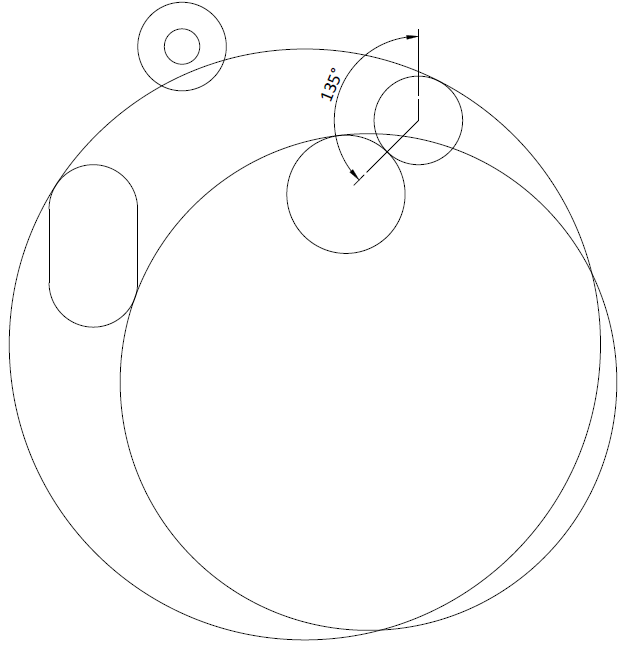
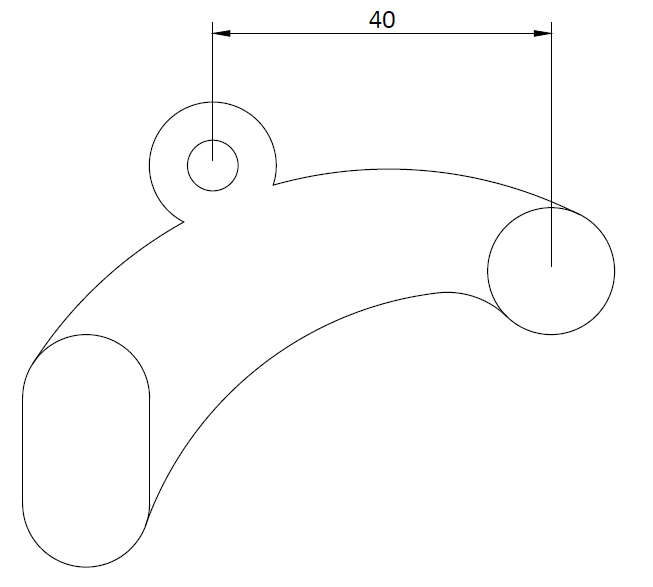
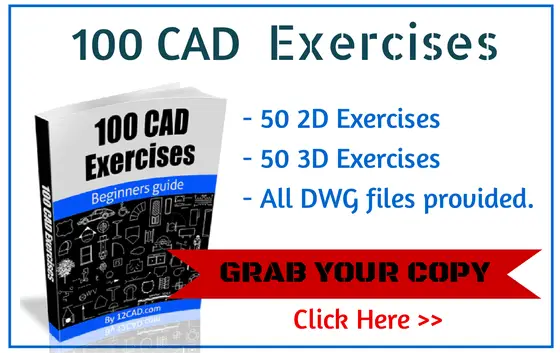
Comments
16 responses to “20 Days of 2D AutoCAD exercises #19”
Re 20 days of 2d autoCAD exercises #19.
Do I have all the information to do the drawing ?
I don’t know where the R42 and R50 are measured from.
Thanks for any help.
Hi I’m having difficulties drawing the leftmost figure wich I only know its 55 units from the rightmost circle, could you help me know what I’m missing here?
Thanks, I should´ve been more specific, what I meant was on how do I know where to place this figure, since the only point of reference I see is the x axis that marks 55 units away from the circle.
You are right. I just uploaded the corrected image. That value was missing though
Thanks
you first have to draw two circles of R4 with their center placed vertically from each other (12.5). Draw lines on the most right and left tangent point of the 2 circles and use the TRIM command to remove unwanted segment. You can either do the same to obtain the outer figure or simply use the OFFSET command to get its outer equivalent.
R50 is tangential to 2 objects, you dont need to know its center. Just use the feature of the circle to draw a circle from 2 tangent points and Radius.
R42 has to be drawn using the same technique. But for R42 you need to draw the R10 to the right and use it to specify your tangent point.
The Center of R10 can be found using the angle shown on the figure between R10 and R7.5 (135 degrees)
All information are given.
hi, there are dimensions missing, to draw immage A. I can’t find anywhere diameter, how far from center are the small circles with d 0.5
The Radius of the polar array is 2.5. (means the center of those circles are 2.5 away from the center of the array)
My bad.. .another Value I’ve forgotten to put.
thanks
hi can i ask where do we get the distance 40 in exercise no.19 thanks in advance
can you indicate how to solve it.
I presumed you are referring to the last image. The distance 40 is taken from the center of those 2 circles.
Hope I answered your question. Feel free to reach out to me with more detail about your question in case I’ am not answering it.
I got this all exercises wow its pretty good to work with this challenge. It took me a while for this one. thanks
You are welcome, Rashid.
Is this drawing completable without the two hints (135 deg and 40 dis), thanks in advance.
cannot get exact dimensions in image A using 4.64 radius, so i’d rather use 4.54 in order to get the 1 unit exact dimension..
am referring to exercise #19 by the way..