Welcome to today’s exercise. We are getting a little serious today.
Today we have this “bent pipe joint” in 2D to draw as an exercise in AutoCAD. You can go ahead a use the HATCH command at the end of the design, nonetheless the more important in this exercise is to use a little bit of thinking and all techniques we have learned to get the curve right. All dimensions from your design should coincide with the one in the exercise.
Hint
The most tricky part in the exercise in my opinion is to get the curve shape right, and to place the two ends at their right positions.
To achieve this. Use the trick shown below.
Draw the rectangle 37 x 225 and rotate is around the R225 circle with an angle of 45 degrees. And use the R225 circle to obtain the curve of the bent.
The circle intersect the rectangle at the center of the lower side.
Use the OFFSET command to get outer lines from the one left by the R225 circle. You can easily find the OFFSET distances using the inner and outer diameter of the pipe.
All hard parts have been done. You will need to use the FILLET command to get those rounded corners.
Again, if you get lost along the way, do not forget to drop a comment below for help.
See you on the next 2D AutoCAD exercise.
[ws_table id=”3″]


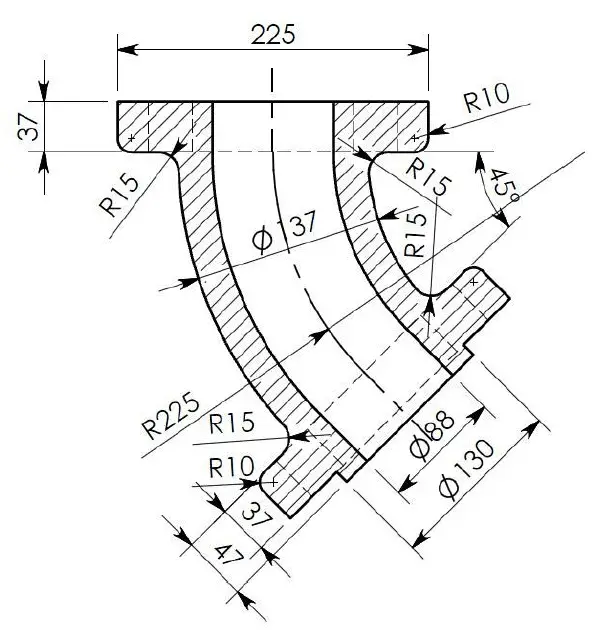

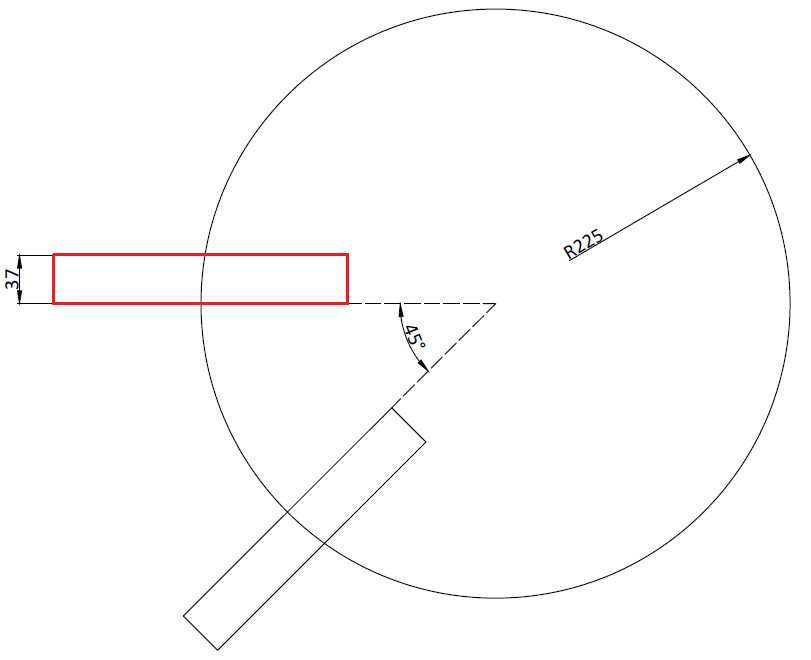
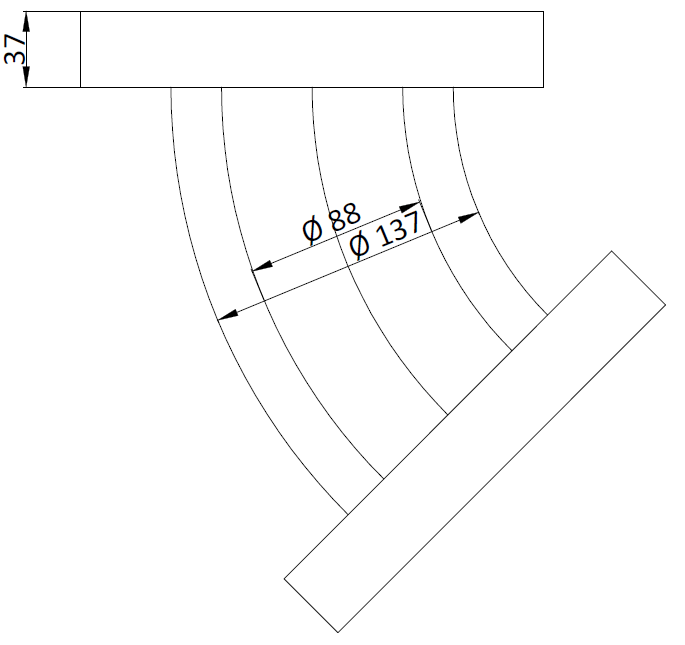
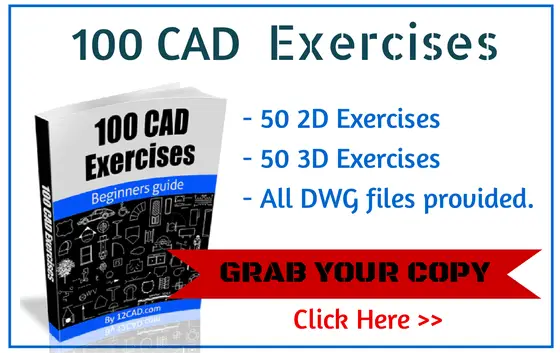
Comments
4 responses to “20 Days of 2D AutoCAD exercises #15”
filleting was the hardest part, i couldn’t get it done, whether the curve and line were joined or not, I made sure the touched each others by extending, it “cannot join these two entities”
Hi, try using the flatten command to make sure the line entities are not snapping to different Z elevation 😉
Same here, I can’t fillet between circle and rectangular
Try using the EXPLODE command after you have trimmed the excess