Welcome to today’s play. Here is a simple figure that will serve us today.
Again, we will be using tricks we have learned and leaning new tricks as well. I would love to show you the ARRAY command today.
I will recommend you look at how to create ARRAYS in AutoCAD. Here, we will create a polar Array with 3 elements. Basically, we have to draw one element, and use the ARRAY command to get other elements.
All 3 legs of the design are forming 120 degrees with one another, yes, they are uniformly placed in a circular arrangement.
Step 1
Draw the figure below.
Step 2
Use the ARRAY command to create a polar Array. A is the center of your array.
Step 3
Use the FILLET command to get H, P and Q. The raidius is 30.
Step 4
Draw the last piece of object, use the ARRAY command again to get the others around the whole design. Use the same center as you did in Step 2
Pretty easy right!?
See you on the next 2D exercise, don’t forget to like ans share.
[ws_table id=”3″]

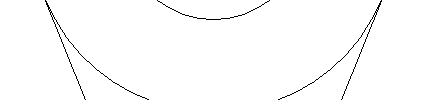
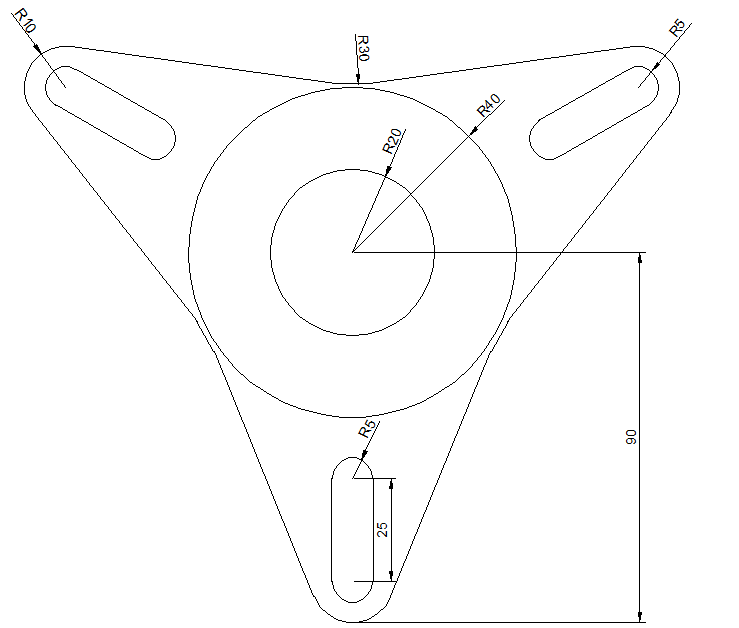

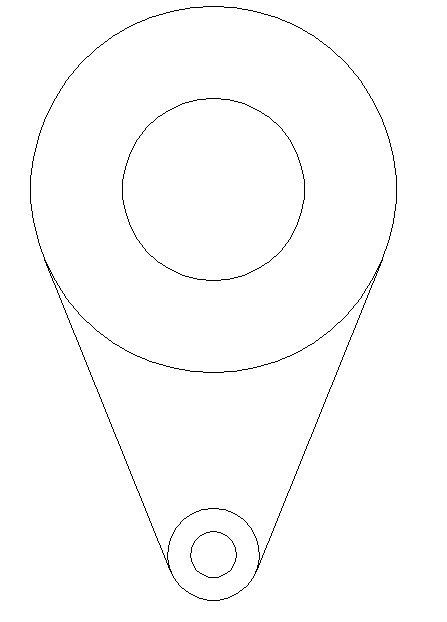
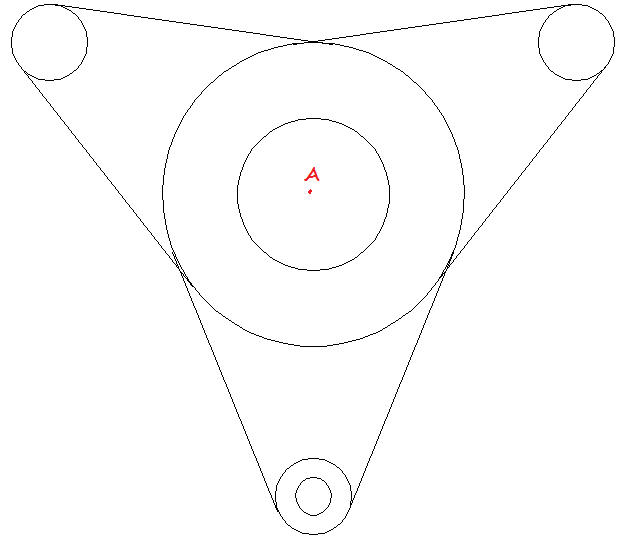
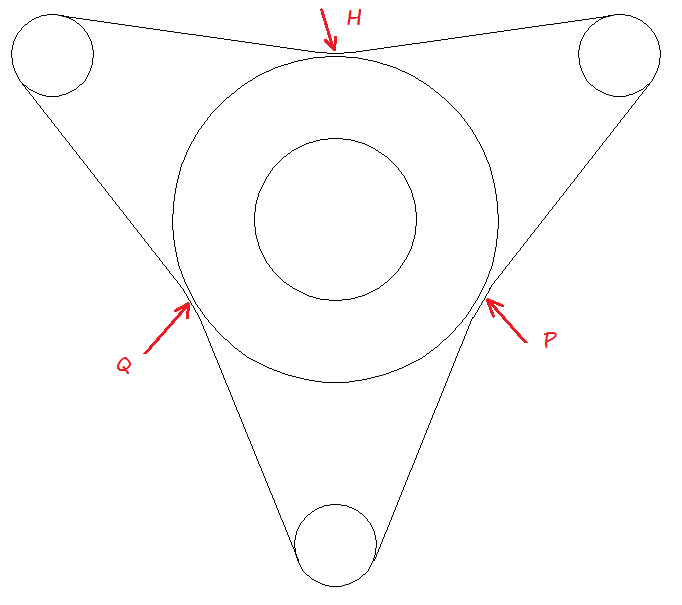
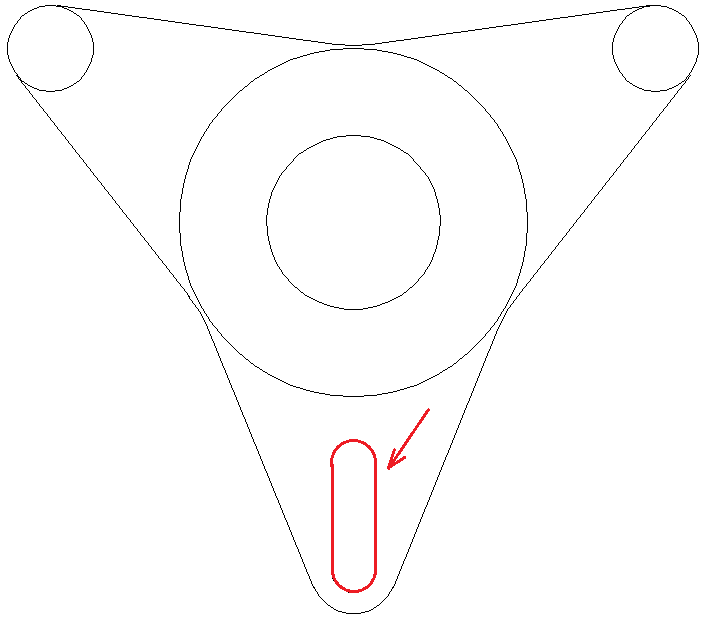
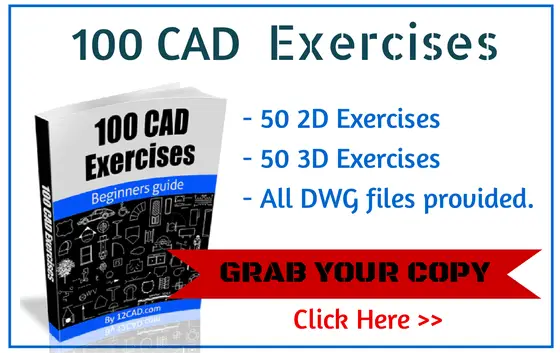
Comments
10 responses to “20 Days of 2D AutoCAD exercises #11”
Doing a polar array with the centre circle won’t that create 3 circles on top of each other?
This could cause problem if this was a more complicated drawing.
Using a polar array will place circles around the centre point not on top of each other. You may need to check how to create an array in autocad
Hi there, I’m having a bit of trouble doing the fillet. AutoCAD is not letting me select the straight lines? Each time I try to select a line, the whole array is selected as one. I also cannot trim lines. Can you help me please? Thanks
It is hard to see what you are doing wrong. The array should not be a single object, not sure how you can select it all with a click.
Try using the EXPLODE command on your array, and try again to see if it helps. http://www.ncsu.edu/project/graphicscourse/gc/acadtut/explode3.html
I’m having a similar problem, I cannot figure out how you selected individual lines as my array is a solid object also.. It’s doubtful you will see this as this was a year ago now but figures I’d try. Thanks for any help, great series of practice work!
I was just having this issue and Antone’s explode command worked to break up my array into segments, allowed the fillet to work as well as trimming
Wouldn’t it be easier to start from drawing what’s on step four (with the drawing in step 1 as a guide) and then apply array? It seemed way easier to me. Anyway, thanks for great exercises
After ARRAY command you need to use EXPLODE command (to tell AutoCAD that these 3 cones are now different entities) and then use FILLET command. 🙂
hello I CANT use Fillet command. Help me anybody?
how to do step 4?