Do you know all the tricks in AutoCAD? When I first started, I was struggling to learn AutoCAD online and I wish someone had walked me through the process. Here, I made an attempt to provide a nice learning process for those of you willing to start learning the first steps in AutoCAD design.
Learning while actually practicing has always been more efficient than any other technique.
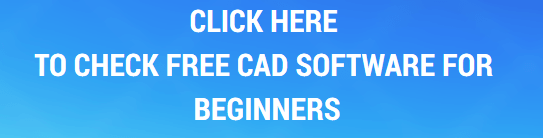
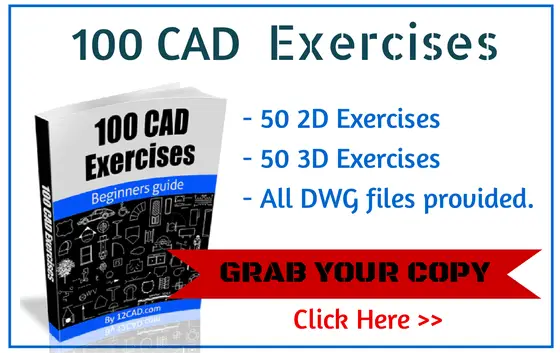
If you have ever asked yourself, where do I start with AutoCAD then you are in the right place. By learning these AutoCad exercises, you can propel yourself from a beginner to a better designer.
What you should learn the first day has been provided in this series of 2D AutoCAD exercises and at the end of it, you should be able “to fly on your own”.
A free 30 day evaluation copy of AutoCAD can be downloaded from AutoDesk website.
AutoCAD Exercises
[ws_table id=”2″]
3D AutoCAD Exercises
[table id=3 /]
CAD Examples
These are examples of how to combine all you have learned to draw something useful and realistic.
- Draw a Wrench in AutoCAD
- Importing Point Cloud Data in AutoCAD: Tutorial
- Preventing and Allowing Explosions in Blocks: AutoCAD Tutorial
- Creating PDF from AutoCAD DWG
If you are require more exercises or need more challenging exercises, then check out the 100 exercises for beginners below. These will better your skills and provide you with the additional practice you need. We hope you enjoy these exercises.

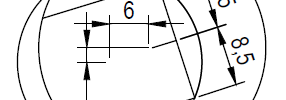


Comments
9 responses to “AutoCAD exercises”
Hi there to all, how is the whole thing, I think every one is getting more from this web site,
and your views are pleasant in support of new visitors.
First of all I want to say awesome blog! I had a quick question that I’d like
to ask if you don’t mind. I was interested to know
how you center yourself and clear your thoughts before writing.
[…] is the first exercise of a series of 20 individual 2D exercises for AutoCAD. In this series, I will walk you through exercises with the aim of helping you learn how to draw in […]
[…] to Day #3 of this series of learning AutoCAD with exercises. Today, we have a but more complex exercise compared to the two previous […]
[…] to Day #4 of this series of 2D AutoCAD exercises. We have a simple image to replicate using […]
[…] exercise can be done with everything you learned in the previous AutoCAD exercises, since Day #1. We will add the CHAMFER command as on of your skills […]
[…] this exercise was simple and you were able to complete it. If you had trouble, please check the previous exercises. Otherwise, I look forward to having you here for Day 9’s […]
[…] 2D exercise combines all that we have learned so far in the previous AutoCAD exercises. But I would like us to experiment and learn about the ARC command […]
[…] contracts or even be employed fulltime at a firm. However, first, you need to understand how to design in 2D and 3D. In this article, I will layout five aspects that helped me become a successful designer. I hope […]